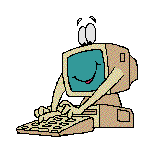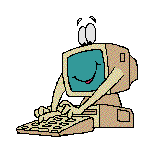An Introduction To Your iPad (Or Other Tablet)*
Getting Started; the settings, configuring your email, sending email, surfing the Internet (2 hours)
What Else Can My iPad (Or Other Tablet) Do?*
Your iPad can do so much more than email! (2 hours)
iPads (Or Other Tablets) For Seniors *
(2 hours)
Computers For Beginners
*
An Introduction To The Mouse, Keyboard And Microsoft Windows (2 hours)
 Apple Mac For Beginners *
Apple Mac For Beginners *
An Introduction To The Mouse, Keyboard And The Mac Operating System (2 hours)
A Guide To Windows 11 *
The centred taskbar and new Start menu, Widgets, Snap layouts, the new Chat app,
the Action Centre, Notifications and Media controls, the Snipping tool.
The redesigned Photos app, new Media Player, Accessibility, Focus assist,
the Alarms and Clock app, the emoji panel
+ more (2 hours)
An Introduction To Windows 10 * (2 hours)
Printing and Scanning *
Learn To Type *
Learn To Touch Type with a colour coded keyboard chart and online practise sessions (2 hours)
The Internet *
Your Browser - Edge, Chrome, Firefox or Safari
(2 hours)
Email *
Microsoft Outlook, Windows Mail,
BT Mail, Outlook.com, Gmail, Mail App etc. (2 hours)
including Folders and Gmail 'Labels'
File Explorer - File Management * (2 hours)
- Organising Files and Folders
- Organising Photos into Folders
- How to use a USB Flash Drive / Memory Stick or External Hard Drive
- Backup Your Email Address Book / Contacts
- Backup Your Internet Bookmarks / Favourites
- Download Photos From Your Camera
- Upload Photos From Your SmartPhone to The Cloud
Zoom *
Zoom is a web/cloud-based video conferencing service you can use to virtually meet
with others, and it lets you record those sessions to view later.
The Following MICROSOFT OFFICE Courses
are available in all versions
WORD - Word Processing
Foundation *# (2 - 3 hours)
Intermediate (2 hours)
Advanced (2 hours)
Mail Merge # (2 hours)
Reviewing Documents And Tracking Changes
Creating A Table Of Contents
AutoText
Recording Macros
Creating Templates
EXCEL
- Spreadsheets
Foundation *# (2 hours)
Intermediate (2 hours)
Charts (2 hours)
Excel Databases - Data Sort, Data Filter and Mail Merge (2 hours)
Produce A Currency Conversion Spreadsheet
Calculate Percentages, Absolute Cell References and VAT
POWERPOINT - Presentations
Part I - Creating A Presentation [^ Word Foundation & Intermediate recommended] (3 hours)
Part 2 - Adding sounds, animations, transitions and timings (3 hours)
How To Prepare And Present A Great Presentation
Linking Objects And Embedding Objects
PUBLISHER
- Publications
A comprehensive course to produce all manner of publications # -
[^ Word Foundation & Intermediate recommended] (2 x 3 hours)
Adobe Photoshop Elements - Photo Editing
A comprehensive course covering many tools and includes layers,
downloading photos from your camera and
organising them into folders (2 x 2 hours)
Adobe Photoshop - Photo and Graphic Editing for Print and Web
A comprehensive foundation covering many tools and includes layers
downloading photos from your camera and
organising them into folders (2 x 2 hours)
Optimizing Images For The Web, Automating Actions using Droplets, Batch Processing (2 hours)
How To Create A FREE Website
Using an online template CMS (content management system) #
(2 x 2 hours)
Adding SEO (Search Engine Optimisation) to your site (2 hours)
How To Back-Up * (2 hours)
Backing up to an External Hard Drive or USB Flash Drive (Memory Stick).
The Cloud * (2 hours)
OneDrive, Dropbox, iCloud etc.
Save your files/photos to the Cloud
and provide links for others to access them (optional).
How To Protect Your PC/Tablet/SmartPhone *
Internet Security: Anti-virus, Firewall, Anti-malware/spyware,
Updates, Parental Control (2 hours)
12 Tips For An Ergonomic Workstation
Plus an endless
number of miscellaneous items!
If you need something that is not listed please ask.
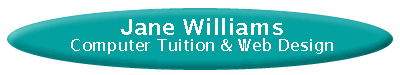
![]()